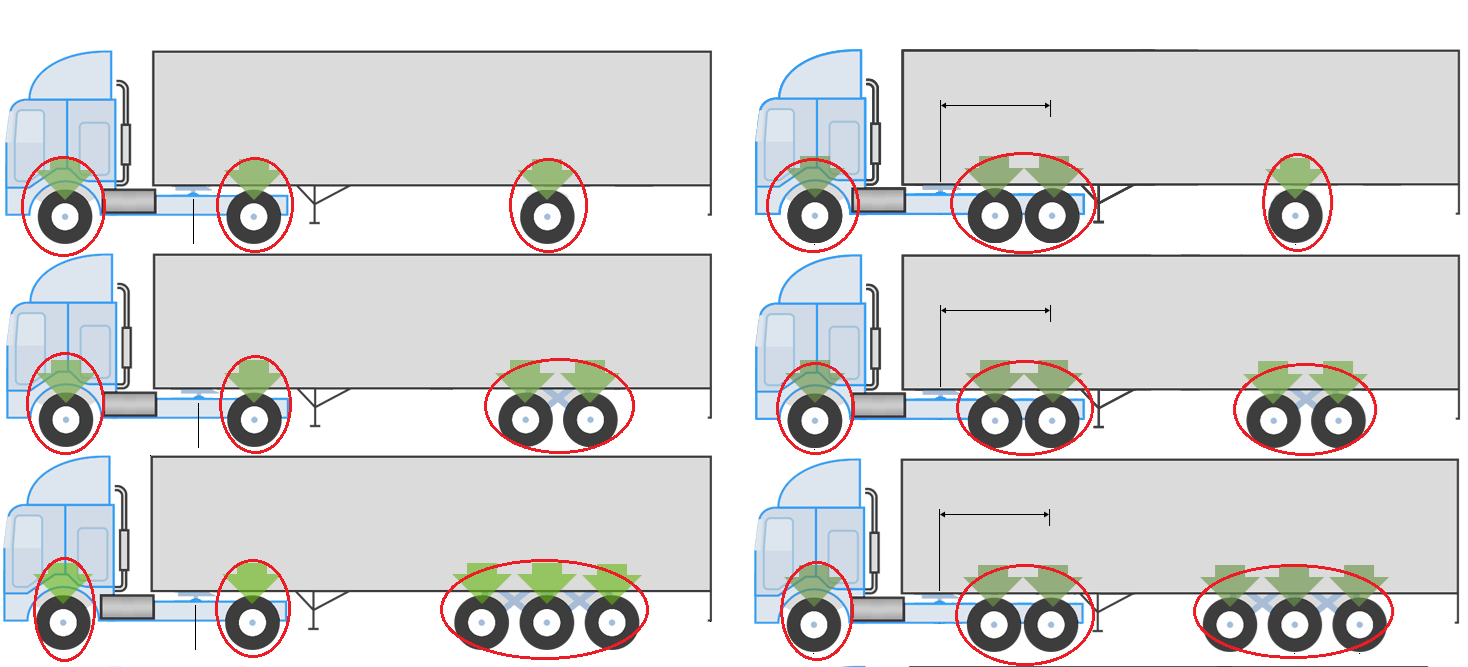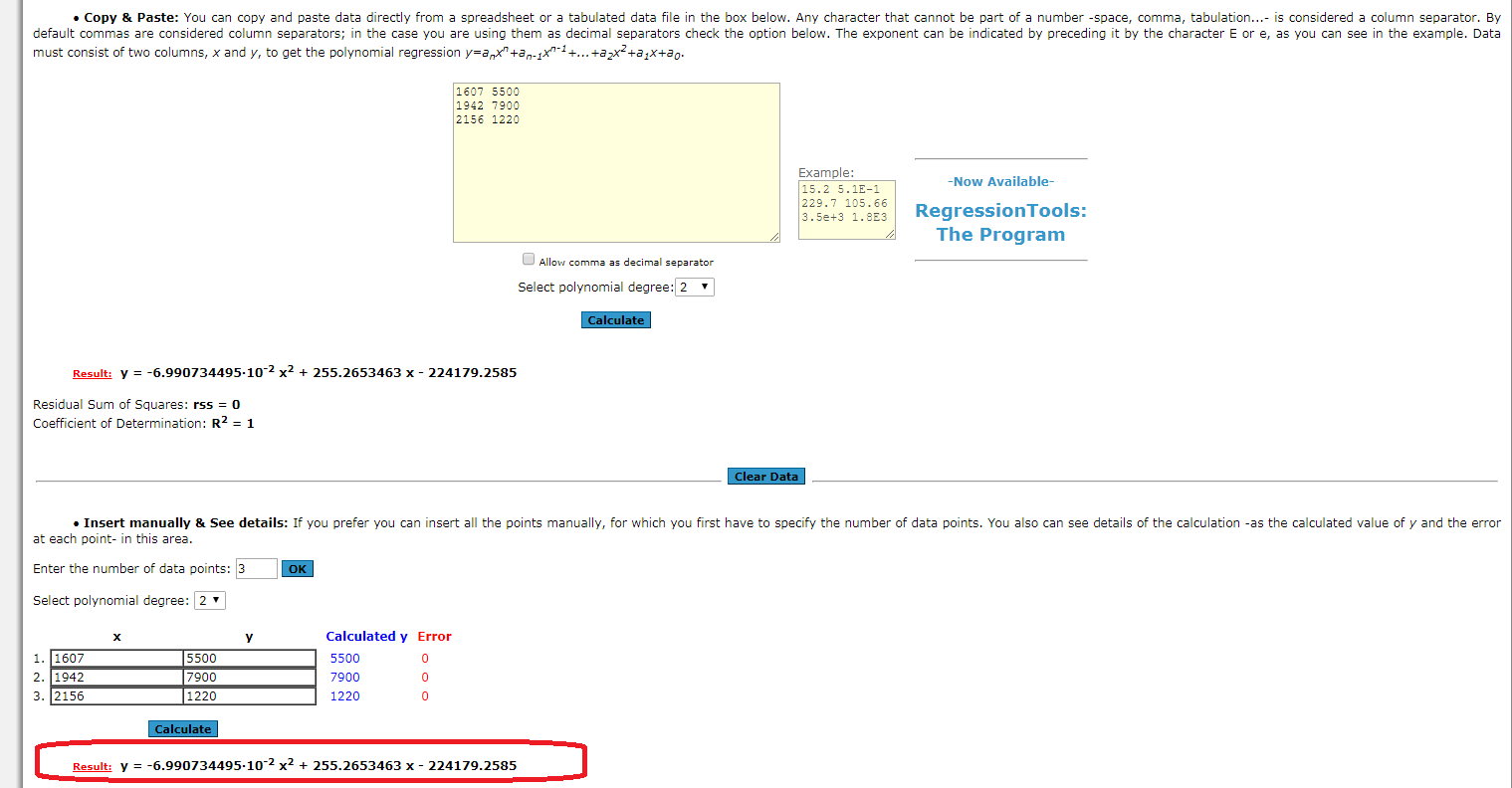How to place vehicle on scales depends on sensor installation scheme - we have to put on scales only axle with sensor or only group of axles which is measured by single sensor
Example:
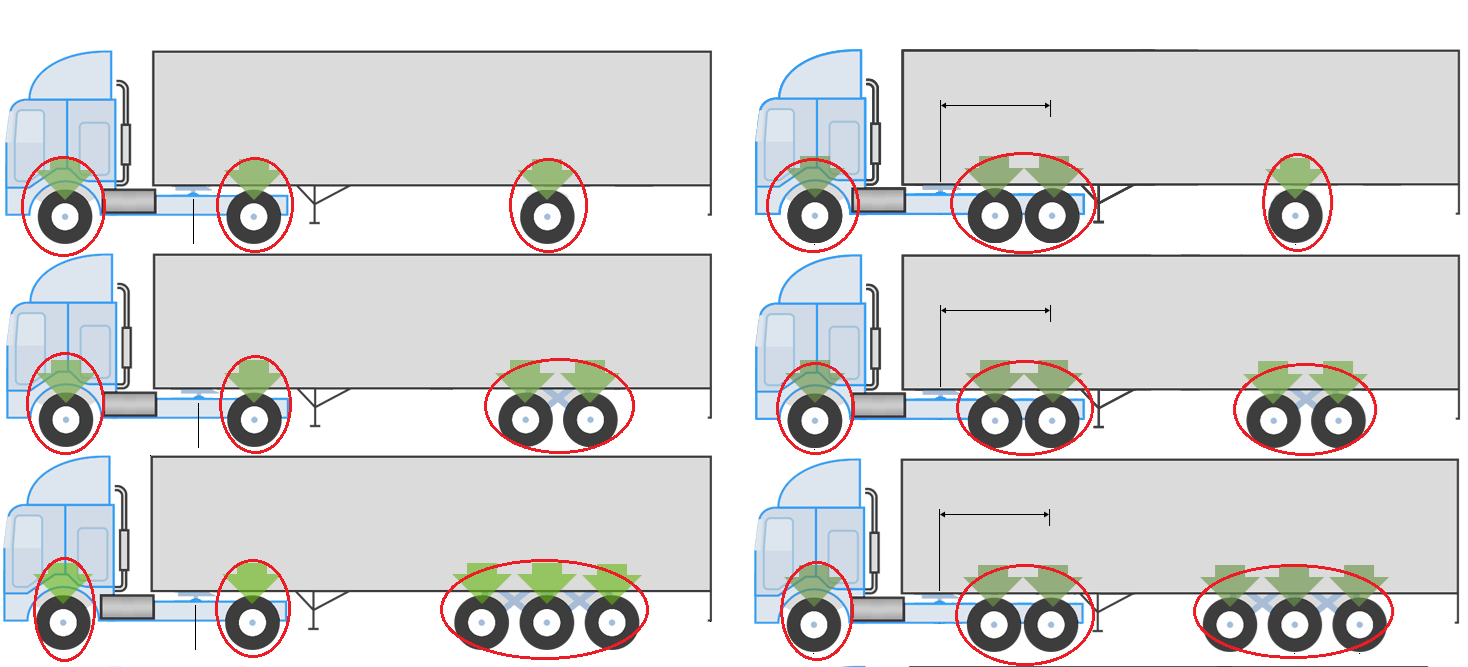
Some axles are grouped and measured only by one sensor, so whole group of axles should be placed on scales together.
In all cases from picture above we will have 3 (three) calibration tables as result of calibration.
A. Truck is empty.
A.1 Put axle with sensor1 on scales (other axles should not stay on scales!).
Record data from scales (in kilograms or tons) and sensor input value (coming to server, for example, AIN1) in notepad
A.2 Put axle (or group of axles) with sensor2 on scales.
Put axle with sensor2 on scales (other axles should not stay on scales!).
Record data from scales (in kilograms or tons) and sensor input value (coming to server, for example, AIN2) in notepad
A.3 Do same with all installed sensor (axle groups).
B. Add some cargo in vehicle. You don't need to know exact weight. We will use data from scales.
Repeat steps A.1-A.3 and add second point of calibration to all sensor tables in notepad.
C. Add heavy cargo, to close for maximum weight being carried by this truck.
Repeat steps A.1-A.3 and add third point of calibration for all sensor tables.
Note, that in fact all steps can be done during vehicle operation!
Just ask customer drive vehicle to the scales and inform you about scale data. You can always monitor sensor data at server side.
Подписывайтесь на наш новостной канал RU:
https://t.me/mechatronicsbySubscribe to our Telegram news channel EN:
https://t.me/eurosensYoutube channel
https://www.youtube.com/@MechatronicsTV