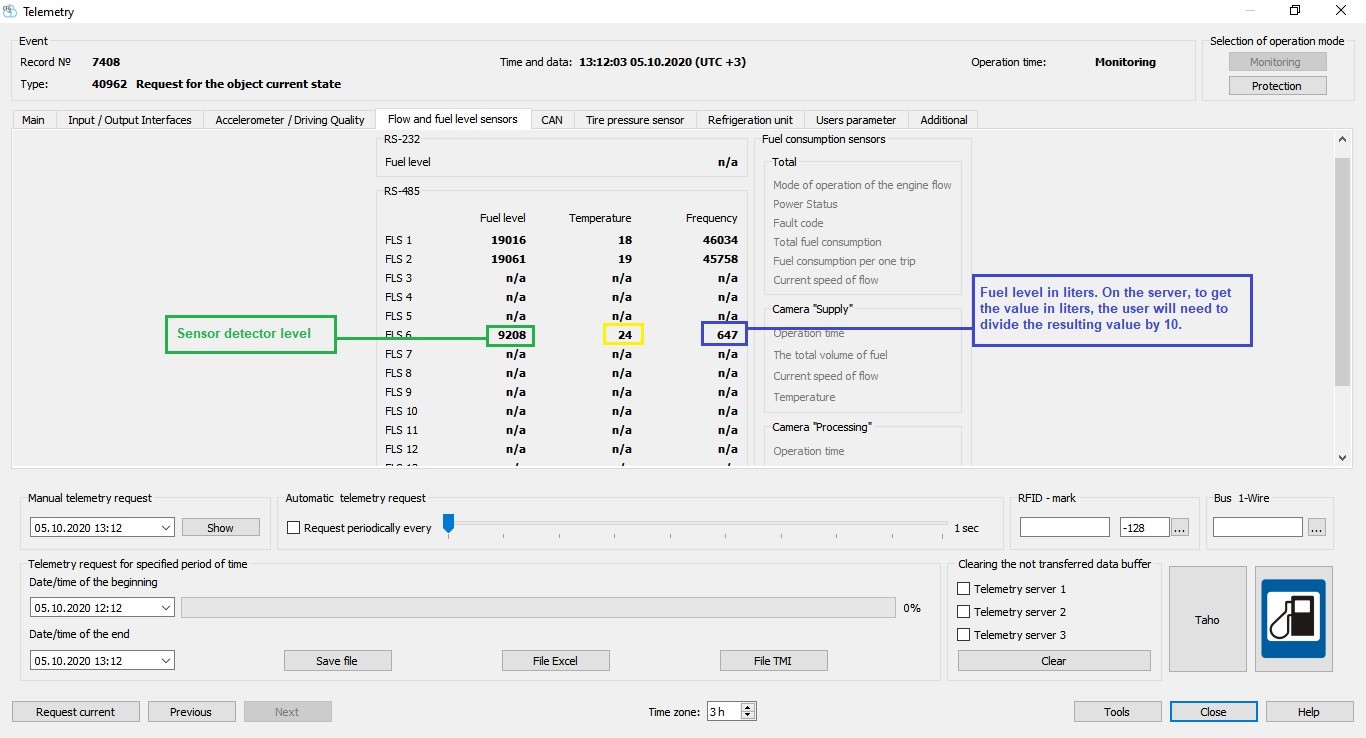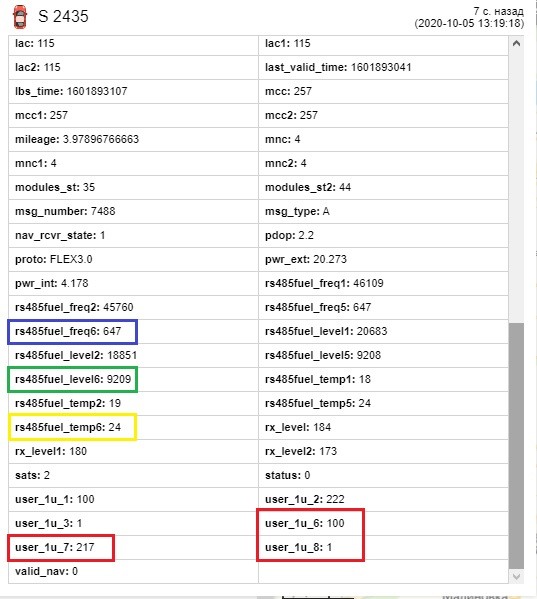Тема: Eurosens Dominator Bt - wireless fuel level sensor and Smart tracker
Popular GPS trackers Smart produced by Navtelecom company has built-in Bluetooth module. It can read the data from wireless Bluetooth sensors. Here is how to connect wireless fuel level sensor Eurosens Dominator Bt to the Smart GPS tracker.
1. Server data protocol settings
Open Smart configuration and switch ON level/temperature and Frequency fields on the Protocol settings/RS-485 tab.

2. Setting up the RS485 interface.
Although it looks strange because we don’t use RS485 with wireless sensors but actually Smart GPS sends bluetooth fuel level sensor data to server in same data fields with RS485 fuel level sensor. So to configure data protocol we have to switch ON the necessary number of RS485 fuel level sensors. For example, our sensor will be recognized as virtual fuel level sensor on RS485 line (address №6).
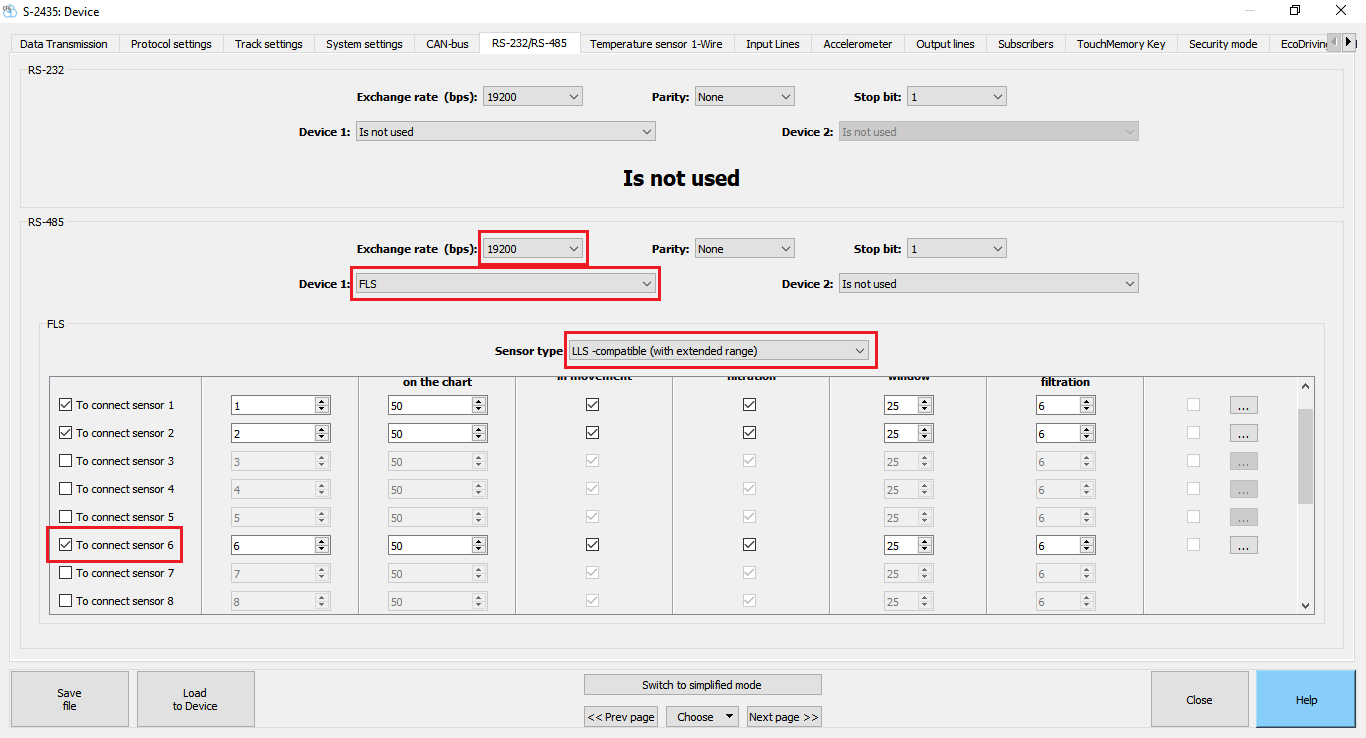
Subscribe to our Telegram news channel EN: https://t.me/eurosens
Youtube channel https://www.youtube.com/@MechatronicsTV